Text-to-speech (TTS) technology has revolutionized the way we interact with digital content, making it easier than ever to consume information on the go. Whether you’re a busy professional, a student, or someone with visual impairments, TTS apps can convert written text into spoken words, allowing you to listen to articles, books, emails, and more. In 2025, the Android platform offers a wide range of TTS apps that cater to different needs and preferences.
In this article, we’ll explore the top 10 best text-to-speech apps for Android, highlighting their features, strengths, and what makes them stand out. From natural-sounding voices to multilingual support, these apps provide a seamless listening experience for users worldwide. Let’s dive in!
1. Google Text-to-Speech
Google Text-to-Speech is a built-in Android feature that powers many TTS apps and services. This app offers high-quality, natural-sounding voices in multiple languages, making it a versatile tool for users around the world. The app integrates seamlessly with other Google services, such as Google Translate and Google Play Books, allowing you to listen to content from various sources.
One of the standout features of Google Text-to-Speech is its offline functionality, which allows you to download voice data for use without an internet connection. The app also includes a speech rate adjustment feature, enabling you to control the speed of the spoken text. With its reliability and ease of use, Google Text-to-Speech is a must-have for Android users.
2. NaturalReader
NaturalReader is a powerful TTS app that offers a wide range of features for both personal and professional use. The app supports multiple file formats, including PDF, Word, and ePub, making it a great tool for listening to documents, books, and articles. NaturalReader also offers a variety of natural-sounding voices, allowing you to choose the one that best suits your preferences.
What sets NaturalReader apart is its OCR (Optical Character Recognition) feature, which can convert scanned documents and images into spoken text. The app also includes a cloud storage integration, allowing you to access your files from anywhere. With its comprehensive features and high-quality voices, NaturalReader is a top choice for TTS users.
3. Voice Aloud Reader
Voice Aloud Reader is a versatile TTS app that supports a wide range of file formats, including web pages, PDFs, and eBooks. The app allows you to listen to content from various sources, such as news articles, blogs, and social media posts. Voice Aloud Reader also offers a variety of voices and languages, ensuring a personalized listening experience.
One of the standout features of Voice Aloud Reader is its text extraction capability, which can extract text from images and web pages for conversion into speech. The app also includes a background playback feature, allowing you to listen to content while using other apps. With its versatility and user-friendly interface, Voice Aloud Reader is a great choice for TTS users.
4. Speechify
Speechify is a popular TTS app that offers a seamless listening experience for users of all ages. The app supports multiple file formats, including PDFs, eBooks, and web pages, making it a versatile tool for consuming content. Speechify also offers a variety of natural-sounding voices, including celebrity voices, for a more engaging listening experience.
What sets Speechify apart is its cross-device syncing, which allows you to access your content across multiple devices. The app also includes a speed control feature, enabling you to adjust the playback speed to suit your preferences. With its high-quality voices and user-friendly design, Speechify is a must-try for TTS users.
5. T2S: Text to Voice / Read Aloud
T2S: Text to Voice / Read Aloud is a simple yet effective TTS app that offers a wide range of features for listening to written content. The app supports multiple file formats, including PDFs, Word documents, and web pages, making it a versatile tool for users. T2S also offers a variety of voices and languages, ensuring a personalized listening experience.
One of the standout features of T2S is its text editing capability, which allows you to edit and format text before converting it into speech. The app also includes a background playback feature, allowing you to listen to content while using other apps. With its simplicity and versatility, T2S: Text to Voice / Read Aloud is a great choice for TTS users.
6. Voice Dream Reader
Voice Dream Reader is a feature-rich TTS app that offers a wide range of tools for listening to written content. The app supports multiple file formats, including PDFs, eBooks, and web pages, making it a versatile tool for users. Voice Dream Reader also offers a variety of natural-sounding voices and languages, ensuring a personalized listening experience.
What sets Voice Dream Reader apart is its advanced customization options, which allow you to adjust the font, spacing, and background color for a more comfortable reading experience. The app also includes a bookmarking feature, allowing you to save your place in a document for later. With its comprehensive features and high-quality voices, Voice Dream Reader is a top choice for TTS users.
7. Voice Aloud Reader
@Voice Aloud Reader is a lightweight TTS app that offers a wide range of features for listening to written content. The app supports multiple file formats, including PDFs, Word documents, and web pages, making it a versatile tool for users. @Voice Aloud Reader also offers a variety of voices and languages, ensuring a personalized listening experience.
One of the standout features of @Voice Aloud Reader is its text extraction capability, which can extract text from images and web pages for conversion into speech. The app also includes a background playback feature, allowing you to listen to content while using other apps. With its simplicity and versatility, @Voice Aloud Reader is a great choice for TTS users.
8. Pocket
Pocket is a popular app for saving and organizing content for later reading, and its TTS feature makes it a great tool for listening to articles and blog posts. The app allows you to save content from various sources, such as news websites and blogs, and listen to it using high-quality, natural-sounding voices.
What sets Pocket apart is its seamless integration with other apps and services, allowing you to save content from your browser or social media feeds. The app also includes a speed control feature, enabling you to adjust the playback speed to suit your preferences. With its convenience and high-quality voices, Pocket is a must-try for TTS users.
9. Talk FREE
Talk FREE is a simple and lightweight TTS app that offers a wide range of features for listening to written content. The app supports multiple file formats, including PDFs, Word documents, and web pages, making it a versatile tool for users. Talk FREE also offers a variety of voices and languages, ensuring a personalized listening experience.
One of the standout features of Talk FREE is its text editing capability, which allows you to edit and format text before converting it into speech. The app also includes a background playback feature, allowing you to listen to content while using other apps. With its simplicity and versatility, Talk FREE is a great choice for TTS users.
10. eSpeak TTS
eSpeak TTS is a lightweight and open-source TTS app that offers a wide range of features for listening to written content. The app supports multiple languages and voices, making it a versatile tool for users around the world. eSpeak TTS also offers a variety of customization options, allowing you to adjust the pitch, speed, and volume of the spoken text.
What sets eSpeak TTS apart is its open-source nature, which allows developers to customize and extend its functionality. The app also includes a background playback feature, allowing you to listen to content while using other apps. With its simplicity and versatility, eSpeak TTS is a great choice for TTS users.
Why Text-to-Speech Apps Are Popular
Text-to-speech apps have gained immense popularity in 2025 for several reasons:
- Convenience: These apps allow users to listen to written content on the go, making it easy to consume information while multitasking.
- Accessibility: TTS apps are a valuable tool for individuals with visual impairments or reading difficulties, providing an alternative way to access written content.
- Multilingual Support: Many TTS apps support multiple languages, making them a versatile tool for users around the world.
- Customization: With features like speed control, voice selection, and background playback, TTS apps offer a personalized listening experience.
Tips for Choosing the Right Text-to-Speech App
With so many options available, choosing the right text-to-speech app can be challenging. Here are a few tips to help you make the right choice:
- Consider Your Needs: If you need to listen to documents and books, opt for apps like NaturalReader or Voice Dream Reader. If you’re looking for a simple and lightweight app, try Talk FREE or eSpeak TTS.
- Check Reviews and Ratings: Before downloading an app, read user reviews and check its rating on the Google Play Store. This will give you an idea of its quality and performance.
- Look for Multilingual Support: If you need support for multiple languages, choose apps like Google Text-to-Speech or NaturalReader.
- Explore Free Versions: Many TTS apps offer free versions with in-app purchases. Try these before committing to a paid version to ensure you enjoy the app.
Conclusion
Text-to-speech apps have revolutionized the way we consume written content, offering a convenient and accessible way to listen to articles, books, emails, and more. Whether you’re a busy professional, a student, or someone with visual impairments, the apps on this list represent the top 10 best text-to-speech apps for Android, each offering unique features and content to suit different preferences.
From the high-quality voices of Google Text-to-Speech to the advanced customization options of Voice Dream Reader, there’s something for everyone in this list. So, download one of these apps today and start enjoying the convenience of text-to-speech technology. Happy listening!
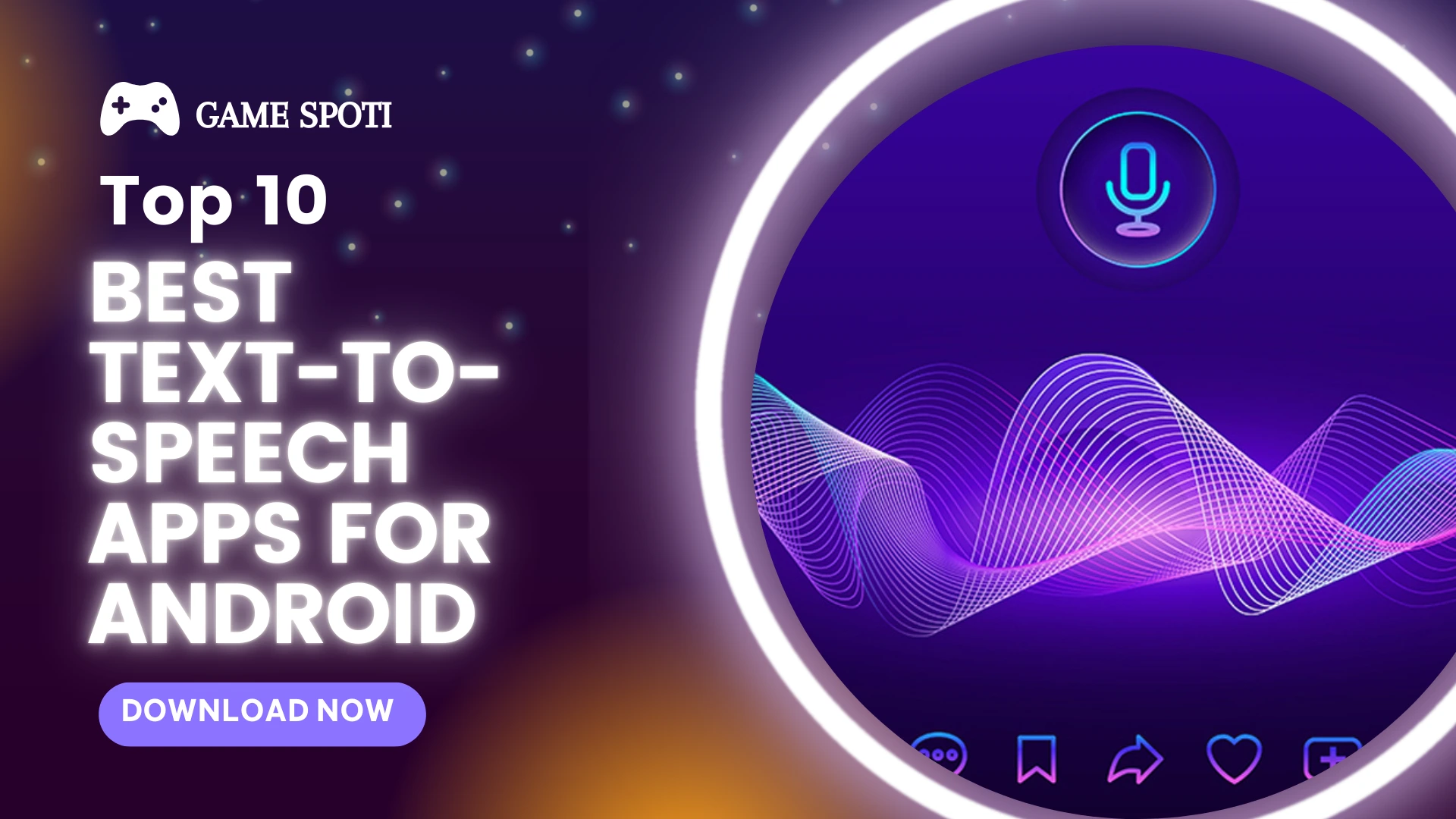
Leave a Comment